Learn How to Withdraw Your Funds from VWorld Securely and Easily

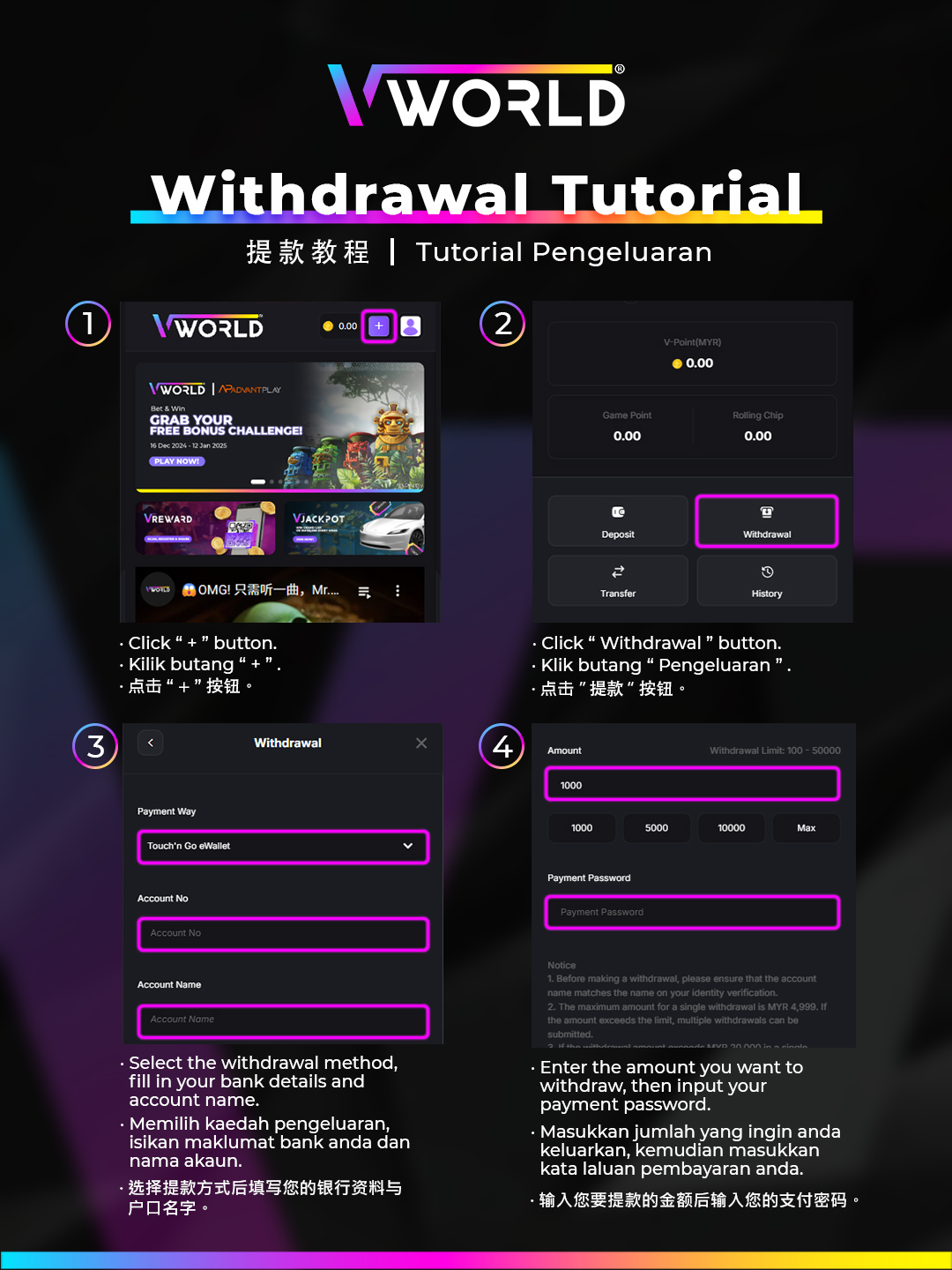
Follow these simple steps to withdraw your funds from your VWorld account:
Click the + button located at the top-right corner of the homepage.
In the Main Wallet menu, click Withdrawal to proceed.
Choose your withdrawal method
(e.g., bank transfer, e-wallet).
Fill in the required details:
Account Name
Account Number
Enter the amount you wish to withdraw.
Note the withdrawal limit (e.g., MYR 10 - 50,000).
Input your Payment Password to confirm the transaction.
Click Submit to complete your withdrawal request.
Follow this guide to make secure and seamless withdrawals from your VWorld account.
Vworld excels with extensive live casino collaborations, including top providers like AG, GD, PT, and BG. Our slot games feature popular titles such as 918KISS and LionKing, while our sportsbook offers leading platforms like SBOBET and SBOVS, all developed by certified experts.











